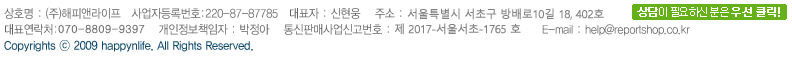[반응공학실험] Simulation of Heat Conduction in a Cooling Fin
•Principle
•Process
•Result
•Discussion
이번실험의 목적은 Cooling Fin에서의 Heat conduction을 직접적인 실험을 통해서 확인하는 것이 아니라 컴퓨터 프로그램을 이용한 Simulation을 통해서 실험 없이도 결과를 얻을수 있음을 보는 것이다.
•Principle
1. Heat conduction이란?
- 물질이동을 수반 없이 고온부에서 저온부로 열이 전달되는 현상.
2. System Description
⋅ Cooling Fin is steel.
⋅ Surface temperature of cooling fin attached to wall is same as Tw.
⋅ Heat from the side surface is negligible.
⋅ Front surface is adiabatic.
•Process
▪ Ganbit 작업
1. Ganbit 실행 후 가로 8cm, 세로 1cm의 직사각형을 만든 후, Grid 적용
2. Solver > Fluent 5/6 선택
3. Zones > Specify Boundary Types, 네 면을 각각 wall(left, right, top, bottom)로 지정
4. Zones > Specify Continuum Types 직사각형을 Solid로 지정
5. File > Export > Mesh, Export 2d Mesh를 선택하고 msh파일로 추출
▪ Fluent 작업
1. Fluent 2d 실행 후 File > Read > Case, Gambit으로 추출한 msh파일을 읽어 들임
2. Grid > Check
3. Grid > Scale Grid, 단위를 cm로 변환
4. Define > Model > Solver, 2D, Steady 선택 확인
5. Define > Model > Viscous, Laminar 선택 확인
6. Define > Model > Energy, Energy Equation 선택
7. Define > Material, Steel로 변환
8. Define > Boundary Condition
(1) steel : Material Name을 steel로 선택
(2) wall-left : Thermal > Temperature를 선택, 400K로 설정
(3) wall-right : Thermal > Temperature를 선택, 300K로 설정
(4) wall-top, bottom : Thermal > Heat flux를 선택, 0으로 설정
9. Solve > Controls, Flow Equation 설정 제거
10. Solve > Initialize > Initialize, Init 적용
11. Solve > Monitor > Residual, Plot 적용, Energy Convergenc
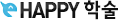


![[반응공학실험] Simulation of Heat Conduction in a Cooling Fin-1](http://images.happyhaksul.com/thumb/157/156289-0001.gif)
![[반응공학실험] Simulation of Heat Conduction in a Cooling Fin-2](http://images.happyhaksul.com/thumb/157/156289-0002.gif)
![[반응공학실험] Simulation of Heat Conduction in a Cooling Fin-3](http://images.happyhaksul.com/thumb/157/156289-0003.gif)
![[반응공학실험] Simulation of Heat Conduction in a Cooling Fin-4](http://images.happyhaksul.com/thumb/157/156289-0004.gif)
![[반응공학실험] Simulation of Heat Conduction in a Cooling Fin-5](http://images.happyhaksul.com/thumb/157/156289-0005.gif)
 분야
분야