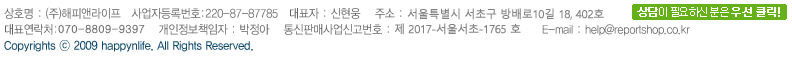1. KT’s background
1.1. General Background
1.2. Industry Facts
1.3. Customers and Competitors
2. The Basic Concept of E-learning
B. The Characters of KT's E-learning System
1. E-learning System of KT
1.1. Purpose
1.2. History
1.3. Current Use
1.4. Future Use
2. Strength and Weakness of IT Infrastructure
2.1. Web 2.0
2.2. The E-learning system that uses web 1.0
2.3. Learning Management System (LMS)
3. Basic Activities of KT’s E-learning system
3.1. Contents Making Process
3.2. Utilization of KT’s E-learning
3.3. Feedback & Performance Rating
C. SWOT Analysis
1. Strength
1.1. Economies of Scale
1.2. Just In Time
1.3. Blended Learning
2. Weakness
2.1. Disadvantage to Group-oriented Learning
2.2. Passive Learning
2.3. Weak Incentive
3. Opportunity
3.1. Unlimited E-learning Contents
3.2. E-learning as a Business
4. Threat
4.1. Dynamic Economic Situation
4.2. Outsourcing
D. Suggestions
1. Virtual World & Chatting Room
2. Customized Learning
3. Providing Systematic and Attractive Incentive
E. Reference
F. Appendix: Interview with KT HRD manager
KT’s E-learning system provides so many lectures and most of them are flash-based lectures. They include sound, graphic, text, and so on with the flash technology.
1.3.2. VOD
Making courses into flash-based one takes some time, but making VOD needs less time and effort. Simply to say, VOD is a recorded video which real lecturer appears on.
1.3.3. E-audio book
E-audio book provides mp3 files recorded by speaker reading the text of a book. There are four categories involving marketing/sales, network, business/general, and leadership.
1.3.4. SMB(Server Message Block)
Employees willing to share the knowledge with colleagues can post their lectures. In this part, the technology recording screen of computer is utilized. Employee can make own VOD including lecture slides and voice lectures by recording through microphone. The contents mainly cover successful cases happened in KT. One of them is about winning contract of VOIP(Voice Over Internet Protocol) with Oriental Precision Manufacture.
1.3.5. Blog
KT’s E-learning system utilizes web 2.0 platform. Blog is one of E-learning options in the web 2.0 era. Instead experts deliver their own knowledge in one-way, employees can upload anything helpful for work. Some posts in blog section can be even more practical than experts’ one.
1.3.6. Community
Employees taking courses can make community for any subjects, but most of them are related to works. Community members can share their knowledge and thoughts. Sometimes project team members upload their research results on community.
1.4. Future Use
1.4.1. U-learning (Ubiquitous learning)
For some, U-learning is equivalent to some form of simple mobile learning, e.g. that learning environments can be accessed in various contexts and situations. A ubiquitous learning environment is any setting in which students can become totally immersed in the learning process. So, a ubiquitous learning environment is a situation or setting of omnipresent education. Education is happening all around the student but the student may not even be conscious of the learning process. Source data is present in the embedded objects and students do not have to do anything in order to learn. They just have to be there.
1.4.2. M-learning (Mobile learning)
Education anywhere at any time relies on mobile devices such as cell phones, PDAs, MP3 players, notebook and tablet PCs. All participants can build social network and knowledge web base by using mobile devices.
2. Strength and Weakness of IT Infrastructure
2.1. Web 2.0
Web 2.0 is a new paradigm in web system. It briefly indicates user-centered internet environment, which is anybody who uses the internet can produce and share the data easily.
KT uses the web2.0 in IT solution. There are several components that compose the web 2.0 in KT’s E-learning. They are UCC(User Created Contents), Blog and Community.
Because web 2.0 is operated by many users, the information is abundant in quantity. Also, it is much more comfortable for users to get the information through UCC, blog and community.
However, enormous amount of information comes from users who are not experts, credibility and professionalism could be doubted. Moreover, too much information prevents people from finding correct data fast and makes them confused.
2.2. Medium of Contents
There are medium of contents such as flash, VOD, E-book, E-audio and etc. Firstly, flash can make audience understand easily what lectures say beca
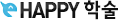


![[MIS] KT E-learning 이러닝(영문)-1](http://images.happyhaksul.com/thumb/456/455414-0001.gif)
![[MIS] KT E-learning 이러닝(영문)-2](http://images.happyhaksul.com/thumb/456/455414-0002.gif)
![[MIS] KT E-learning 이러닝(영문)-3](http://images.happyhaksul.com/thumb/456/455414-0003.gif)
![[MIS] KT E-learning 이러닝(영문)-4](http://images.happyhaksul.com/thumb/456/455414-0004.gif)
![[MIS] KT E-learning 이러닝(영문)-5](http://images.happyhaksul.com/thumb/456/455414-0005.gif)
![[MIS] KT E-learning 이러닝(영문)-6](http://images.happyhaksul.com/thumb/456/455414-0006.gif)
![[MIS] KT E-learning 이러닝(영문)-7](http://images.happyhaksul.com/thumb/456/455414-0007.gif)
![[MIS] KT E-learning 이러닝(영문)-8](http://images.happyhaksul.com/thumb/456/455414-0008.gif)
![[MIS] KT E-learning 이러닝(영문)-9](http://images.happyhaksul.com/thumb/456/455414-0009.gif)
![[MIS] KT E-learning 이러닝(영문)-10](http://images.happyhaksul.com/thumb/456/455414-0010.gif)
![[MIS] KT E-learning 이러닝(영문)-11](http://images.happyhaksul.com/thumb/456/455414-0011.gif)
![[MIS] KT E-learning 이러닝(영문)-12](http://images.happyhaksul.com/thumb/456/455414-0012.gif)
![[MIS] KT E-learning 이러닝(영문)-13](http://images.happyhaksul.com/thumb/456/455414-0013.gif)
![[MIS] KT E-learning 이러닝(영문)-14](http://images.happyhaksul.com/thumb/456/455414-0014.gif)
![[MIS] KT E-learning 이러닝(영문)-15](http://images.happyhaksul.com/thumb/456/455414-0015.gif)
![[MIS] KT E-learning 이러닝(영문)-16](http://images.happyhaksul.com/thumb/456/455414-0016.gif)
![[MIS] KT E-learning 이러닝(영문)-17](http://images.happyhaksul.com/thumb/456/455414-0017.gif)
![[MIS] KT E-learning 이러닝(영문)-18](http://images.happyhaksul.com/thumb/456/455414-0018.gif)
![[MIS] KT E-learning 이러닝(영문)-19](http://images.happyhaksul.com/thumb/456/455414-0019.gif)
![[MIS] KT E-learning 이러닝(영문)-20](http://images.happyhaksul.com/thumb/456/455414-0020.gif)
 분야
분야