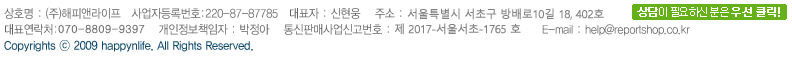2. Exercise of 최신공정제어
3. Exercise of Process control
4. References
If you draw three curves on the same graph, you wrote as plot(t, y1, t, y2, t, y3)
You want differently to the shape of each curve, the desired shape can be put inside the ‘ ’.
> t = [0:0.1:4*pi];
> y1 = sin(t/2);
> y2 = sin(t/4);
> y3 = cos(t/2);
> plot(t, y1, t, y2, '.', t, y3, ':')
> xlabel('t(sec)')
> ylabel('y')
> title('sine & cosine function graph')
> grid
최신공정제어/여영구
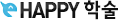


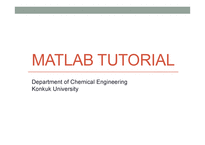


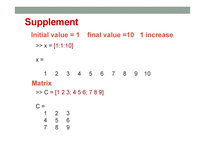


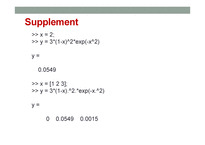









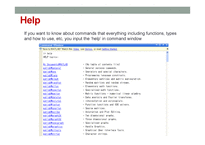



 분야
분야